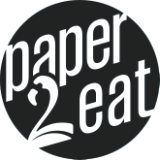Did you know there’s a HUGE difference between image colors you see on screen versus image colors when printed? This may not be obvious to you, but if your images are not coming out as lively as you’d like, you may want to edit your images BEFORE you go to print them!
The colors you SEE on your digital devices are referred to as RGB, because screen colors (no matter how many you see) are built on 3 primary colors: Red, Green and Blue. The colors you PRINT are referred to as CMYK, which are the colors used in any printing process, like the cartridges you’ll find in your printer: Cyan, Magenta, Yellow and Key (which stands for black).

So your brighter digital colors are RGB, and your duller printed colors are CMYK. If your images are not printing as vividly as you’d like, here are 3 words we want you to keep in mind: saturation, brightness, contrast.
People have varying edible ink printer models and different ways they approach edible printing, but if there’s one thing you can always control it’s what you choose as your image settings. Many have their preferred photo editing software (like Photoshop or Canva etc.) to edit saturation, contrast, brightness and other more advanced aspects of their images. Canva is FREE, way more beginner friendly and has free designs you can use to print on edible paper, so we’d highly recommend starting there.

Since images are ALWAYS duller once you print them on edible paper (or any paper in general), you may want to increase settings such as the saturation, contrast, rightness etc. way more than you’d like on the screen so that your printed image looks a bit closer to the screen's tones. Although the image you have on the screen might have really bright tones and be really colorful, digital screens work with pixels (RGB) and printed colors are CMYK.
Again, printed images will always be flatter, noticeably a bit different, and may not have as much shine as your digital screen's image because printing can't always replicate the exact tones shown on screen. It's also important to note that if the image you’re trying to print is a bad quality or heavily pixelated / blurry image in the first place, no settings will change that. Use good quality pictures!
We hope this mini crash course in edible printing helps you get even better results with your images! 😊