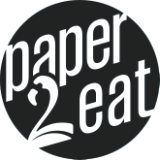Frosting Sheets (sometimes also called icing sheets) are the most used edible papers worldwide when it comes to cake printing and cake decorating. Cake decorators love to work with these edible sheets as they are very easy to use and the print resolution is very close to regular paper. Our Frosting Sheets bond with the frosting / icing on your cake once you apply them so they give your cake a very clean finish.
However, not all frosting sheets / icing sheets available today work very well with all edible printers. The consistency is very important, not only for the taste but also in order to work well in your edible ink printer. Otherwise the edible sheet can get stuck in the printer and cause a paper jam. Our Frosting Sheets have the highest quality you can buy today and the perfect consistency to work great in your edible ink printer without any hassle, even in front loading printers.
They have specifically been designed to be used in edible printers and come in different sizes such as 8.5" x 11" letter size, 11.75" x 16.50" A3 size as well as pre-cut shapes.
They come with an easy to peel off acetate backing sheet which ensures that the Frosting Sheet gets pulled into the printer properly just like regular office paper does. It also prevents the paper from sticking to the printer’s rollers as well as sticking to the other edible sheets in the pack. Certainly, they can also be used without an edible ink printer. Cutting out shapes and applying them to a cake is another great way to use frosting sheets. It is an easy way to give your cake a special look.
Our Frosting Sheets have a slight vanilla taste and therefore do not impact the cake’s taste too much. It is a convenient, affordable and time-saving way to create personalized and unique creations for any occasion in minutes. If you need them only once in a while just store them in room temperature in a dry place in the resealable bag in which they come in. The resealable bag is opaque and preserves the freshness of your sheets to ensure great results for your next prints at a later time.