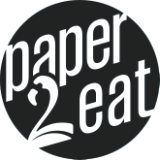If you’ve ever wondered which edible paper is the “right” one, or found yourself asking whether Miracle Transfer Sheets and Frosting Sheets are the same thing and/or can be used in the same ways, you’re not alone. Here at paper2eat, we get asked about this all the time. The goal of this post is clarity. To explain exactly how each type works, where each shines, and to clear up the misconceptions many people have.
If you’ve ever wondered which edible paper is the “right” one, or found yourself asking whether Miracle Transfer Sheets and Frosting Sheets are the same thing and/or can be used in the same ways, you’re not alone. Here at paper2eat, we get asked about this all the time. The goal of this post is clarity. To explain exactly how each type works, where each shines, and to clear up the misconceptions many people have.
If you just want a quick 10-second answer to the above question there you go:
"With Frosting Sheets and Wafer Paper sheets you would normally print on a sheet and place that printed sheet on a dessert. With our Miracle Transfer Sheets, that would be different. They're for decorators who want the design to be directly embedded onto chocolate, isomalt, meringue (and more). With melted chocolate for example, once the melted chocolate that's piped on the printed Miracle Transfer Sheet image hardens, the sheet pulls away from the chocolate and leaves the image behind."
If you would like to nerd out a little bit more and go more in depth with this, keep reading!
- - - - - - - - - - - - - - - - - - - - - - - - - - - - - - - -
What each sheet is and what it’s for:
Here’s a breakdown of the three types of sheets.
|
Miracle Transfer Sheets |
Frosting Sheets |
Wafer Paper |
|
Composition |
Edible sheet formulated for transfer (primarily composed of sugar/cocoa butter, etc.) |
White icing applied on a plastic backing | Potato starch + oil + optional vanilla | |
Flavor options |
Neutral, formulated for transfer | Subtle vanilla taste | Plain or vanilla flavor | |
Thickness
(~Give or take |
0.15 mm | 0.50 mm |
0.30 mm Standard: Thinner, very malleable, ideal for delicate & intricate decorations. 0.40 mm Standard Plus: Solid middle ground. A good balance between Standard and Premium. Good starting point for those new to paper2eat Wafer Paper. 0.60 mm Premium: Thicker, more durable, ideal for edible printing & creating larger, more substantial decorations that need rigidity. |
|
Print quality / contrast
(Assumes image being printed is of good saturation and quality, and that the printer has optimal ink flow.) |
High but not relevant as the sheet gets removed once used on the medium and only the design from the print stays on the chocolate, meringue etc. |
-High quality prints that hold ink well. -Vivid and sharp details |
-Moderate — colors softer, less contrast -Good for images that don't need to be printed at a high resolution |
|
Moisture tolerance |
Not relevant as you use the full printed area and pull away the sheet to after the transfer. The moisture tolerance of the sheets is not a factor. | Good, can sit on minimally moist frosting. Works very well with buttercream or fondant. Decorators often like to back the printed images with a thin layer of fondant for additional moisture tolerance. | Low, will get soggier and change consistency if exposed to moisture too long. | |
Use & permanence |
-The sheet is removed, only the printed design stays on the candy -Could be best to work with gloves and not hold the sheet in your hand too long to not transfer the heat from your hands to the sheet as it may melt quickly due to the cocoa butter it contains. |
The printed Frosting Sheet remains on the final creation |
The Wafer Paper remains on the final creation | |
Cutting for use |
-Not necessary. Pipe or place the medium (chocolate, isomalt etc.) directly in the shape or size you want on the sheet beforehand so that when the sheet is pulled away it's in the desired shape. -Can you cut them? You can, but that can be a bit of a challenge. Why? As mentioned above, holding the sheet in your hand and having your palm or fingers on it for too long can transfer the heat from your hands to the sheet and affect it due to the cocoa butter it contains. So while they were not necessarily designed to be cut, if you can carefully cut them, they'll work just as well! |
-Yes, can be cut into shapes with basic scissors, precision knives etc. -Many decorators choose to use Cricut or Silhouette Cameo machines with clean blades and food-safe mats to facilitate. |
-Yes, can be cut into shapes with basic scissors, precision knives etc. -Many decorators choose to use Cricut or Silhouette Cameo machines with clean blades and food-safe mats to facilitate. |
|
Ideal use-cases |
Embedding printed designs onto chocolate, isomalt, merigue, lollipops, royal icing transfers, etc. | Images on cakes, cookies, cupcakes, cakesicles, etc. |
Decorating for cakes, cookies, cupcakes, cakesicles etc. |
- - - - - - - - - - - - - - - - - - - - - - - - - - - - - - - -
Miracle Transfer Sheets

-
Miracle Transfer Sheets are designed specifically for embedding edible images into chocolate, meringue, isomalt, royal icing, candy or hard sugar mediums etc.
-
You print your design (mirrored) onto the sheet, place it edible side up, then pour your melted medium (e.g. white chocolate) over it. Once it sets, you peel the sheet away, leaving the image adhered to the chocolate.
-
The sheet itself is removed (and discarded) after the transfer.
-
Because it never remains on the final product, you do not need to trim or cut the Miracle Transfer Sheet before printing in most cases (we design for full-sheet use).
-
It is not a plastic backing of a Frosting Sheet or a repurposed sheet. It is its own edible product with its own behavior, specifically for transferring images onto common edible mediums that go from a liquid state to a solid final product.
- - - - - - - - - - - - - - - - - - - - - - - - - - - - - - - -
Frosting Sheets

-
Frosting Sheets are a sugar-icing layer bonded to a plastic backing.
-
They are built to accept high quality edible ink prints, giving vibrant, crisp images.
-
After printing, you peel off the plastic backing and adhere the edible icing layer right onto frosting (buttercream, fondant, etc.).
-
They tolerate moisture well, which makes them ideal for use directly on cakes or cookies with frosting beneath.
-
They are also cuttable as you can trim them to shapes.
-
In our tutorials, we guide users to set the printer to matte/photo, high resolution, and feed with icing side facing appropriately. (White side up if using the rear tray and plastic side up if using the front tray.)
-
When applying them to cake, smoothing carefully and working out air bubbles is important.
- - - - - - - - - - - - - - - - - - - - - - - - - - - - - - - -
Wafer Paper

-
Wafer Paper is made from potato starch, water, and food-grade oils. It is not sugar-based, so its texture is drier and it does not absorb moisture like Frosting Sheets do.
-
It comes in multiple thicknesses (0.30 mm, 0.40 mm, 0.60 mm) and in two flavor options: plain (essentially neutral) and vanilla (a subtle hint of vanilla)
-
Because of its composition, it can’t soak moisture the way icing can, so if it stays on a wet surface too long it can become soggy.
-
It is translucent, so printed images appear softer and less saturated compared to Frosting Sheets.
-
But Wafer Paper can be printed upon and used as edible prints, it's just with less stark contrast than Frosting Sheets.
-
Its flexibility makes it ideal for shaping, folding, creating3D decorations like flowers, butterflies, lanterns, etc.
- - - - - - - - - - - - - - - - - - - - - - - - - - - - - - - -
Common Misconceptions
Let’s tackle some of the recurring confusion we often hear:
“Are Miracle Transfer Sheets just the plastic backing of Frosting Sheets in disguise?”
No. That is not accurate. Miracle Transfer Sheets are a separate edible product with their own formulation. In our demonstrations (on socials, in videos), we print directly on the Miracle Transfer Sheet and pour melted chocolate over it. After it sets, we peel off the sheet. There’s no plastic backing layering or reuse of backing material. The sheets are not repurposed Frosting backing.
“Do Miracle Transfer Sheets need cutting or trimming like the other papers?”
You do NOT need to cut or trim Miracle Transfer Sheets before use. You are free to try to cut them but that can prove to be difficult as they are not designed to be cut in the first place. You print across the full sheet (mirrored), use all or as much as needed, pour your medium, let it set (or bake it depending on what you're using with it). Once done you peel off the sheet. Trimming or cutting beforehand or after the fact is unnecessary and offers no benefit. Frosting Sheets, by contrast, are often cut to fit cake shapes or sections.
- - - - - - - - - - - - - - - - - - - - - - - - - - - - - - - -
Choosing the Right Sheet (Use Cases & Tips)
Here’s how to decide which sheet fits your project:
Use Frosting Sheets when:
-
You want bright, high resolution edible image on a cake, cookie, or cupcake.
-
You need your print to remain visibly on a frosting surface.
-
Moisture tolerance matters (e.g. placing on buttercream).
-
You want to cut shapes or designs after printing.
Use Wafer Paper when:
-
You want pliable, decorative elements (flowers, butterflies, shapes).
-
You don’t need perfect photographic clarity or color saturation.
-
The decoration won’t stay on a very moist surface for long.
-
You like the option of subtle vanilla flavor.
Use Miracle Transfer Sheets when:
-
You are working with chocolate, meringue, candy, isomalt, royal icing, etc.
-
You want your printed image embedded into the candy surface, not placed on top.
-
You do not need the sheet to stay with the product. Its role ends after the transfer.
- - - - - - - - - - - - - - - - - - - - - - - - - - - - - - - -
Final Thoughts & Tips
-
Storage and handling matter. Keep sheets dry, sealed, and avoid exposure to humidity or condensation.
-
Application technique (for Frosting Sheets). Smooth from center outward, push air bubbles out, ensure cake surface is not overly wet.
-
Wafer Paper thickness choice - If you need sturdiness (for larger shapes), go with our thicker Wafer Paper (0.60 mm); for flexibility and delicate work, use our thinner Wafer Paper (0.30 mm). Unsure which thickness to go with, start here with our Standard Plus (0.40 mm).
-
Miracle Transfer Sheet workflow - Print, position sheet, pour your melted medium, allow cooling, then peel. The print remains.
-
Expect different visual results. A printed wafer decoration may appear subtler than a Frosting Sheet print; that’s normal, not a defect.